In today's digital age, Portable Document Format (PDF) files have become an essential part of daily business operations. They are widely used for storing, exchanging, and sharing information across different platforms. However, one of the major challenges associated with PDF files is their limited editing capabilities. This can be particularly frustrating when you need to extract text, copy tables, or make changes to the content within a PDF. Luckily, there are some proven methods that can help you unlock the full potential of PDFs and make them more flexible.
One of the most useful methods for extending PDF functionality is to convert PDF files to Microsoft Word. With Word, you get a much wider range of editing options, including the ability to edit text, adjust formatting, and add new content. However, the process of converting PDF to Word can be tedious and time-consuming if you don't know the right tools and techniques.
Leverage cloud-based solutions to accurately transfer content
To accurately transfer content from a PDF to Word, it is recommended to leverage cloud-based solutions. Cloud-based solutions have become increasingly popular and reliable due to their ability to offer real-time, secure, and efficient collaboration. The cloud enables users to store and transfer files and data with ease. By uploading the PDF file to a cloud-based service, you can convert it to Word format with accuracy and without compromising the layout and format of the original document. This method also ensures that the converted file is available for access anytime and anywhere, making it highly convenient for users who need to manage their documents on the go. Adopting cloud-based solutions provides a seamless and hassle-free solution to converting PDF to Word documents.
Utilize online PDF converters to quickly and accurately convert PDF to Word
In today's business world, PDFs are a commonly used file format for sharing important documents. However, the problem with PDFs is that they can be difficult to edit or manipulate, especially if you need to make substantial changes. That's why many people prefer to convert PDF files to Word documents, which are easier to edit and can accommodate more advanced formatting. One of the most efficient ways to convert PDF to Word is by using online converters. These tools enable users to easily and quickly convert their PDF files to editable Word documents without sacrificing quality. With the vast amount of online PDF converters available, selecting the right one is key to a successful conversion. When done correctly, utilizing online PDF converters can save time and effort, allowing you to streamline your workflow and focus on more important tasks.
Invest in PDF editing software for improved accuracy
PDF (Portable Document Format) is an essential tool for professionals who regularly handle documents. However, the format sometimes presents challenges for editing. When dealing with a PDF that needs to be converted to Word, accuracy is key. Invest in the right PDF editing software to ensure the best results. While there are numerous options available in the market, choosing a software that has built-in OCR (Optical Character Recognition) technology would be beneficial. Such tools can recognize and extract text from images, making the conversion process quick and accurate. Additionally, PDF editing software with features like text editing, commenting, watermarking, and redaction can provide a comprehensive solution for any document handling requirements. With the right PDF editing software, professionals can unlock the power of PDF effortlessly and improve the accuracy of their documents.
Use OCR technology to extract text from scanned PDFs
One of the most popular uses of PDF documents is to store scanned images of documents. However, these scanned PDFs cannot be edited or searched easily. This is where OCR (Optical Character Recognition) technology comes in. OCR technology allows you to extract the text from scanned PDFs and save it as searchable and editable text in a new PDF or a different file format like Word. By using OCR technology, you can save your valuable time by not having to manually transcribe text from PDFs or retype entire documents. With many OCR software options available in the market, you can easily unlock the power of your scanned PDFs and make them even more useful for your business and personal needs.
Consider the benefits of professional document conversion services
As businesses shift towards a paperless office, the need for professional document conversion services has become more pressing. With the rise of PDFs as a primary document format, it's essential to have a reliable and efficient method of converting these files to editable formats like Microsoft Word. Professional document conversion services offer several benefits that can save time and resources for businesses of all sizes. Such services provide accurate and high-quality document conversion, enabling businesses to convert complex PDFs containing tables, diagrams, and graphics without losing formatting. Additionally, professional conversion services offer increased security and confidentiality, ensuring that sensitive information remains protected during the conversion process. Businesses can also benefit from reduced overhead costs by outsourcing document conversion, as they don't need to invest in expensive software or hire additional staff to handle this task. Overall, the benefits of professional document conversion services make them a valuable solution for unlocking the power of PDF and streamlining document management processes.
Conclusion:
Converting PDF to Word may sound like a daunting task, but with the help of the methods outlined in this article, it can be done easily and efficiently. Knowing the right tool to use for a particular conversion task can save time, reduce unnecessary effort and improve productivity. With the array of tools available for converting PDF to Word either online or offline, it is important to make an informed choice that best suits one's needs. So explore the options, choose the right tool, and unlock the power of PDF conversion to take your productivity to the next level.

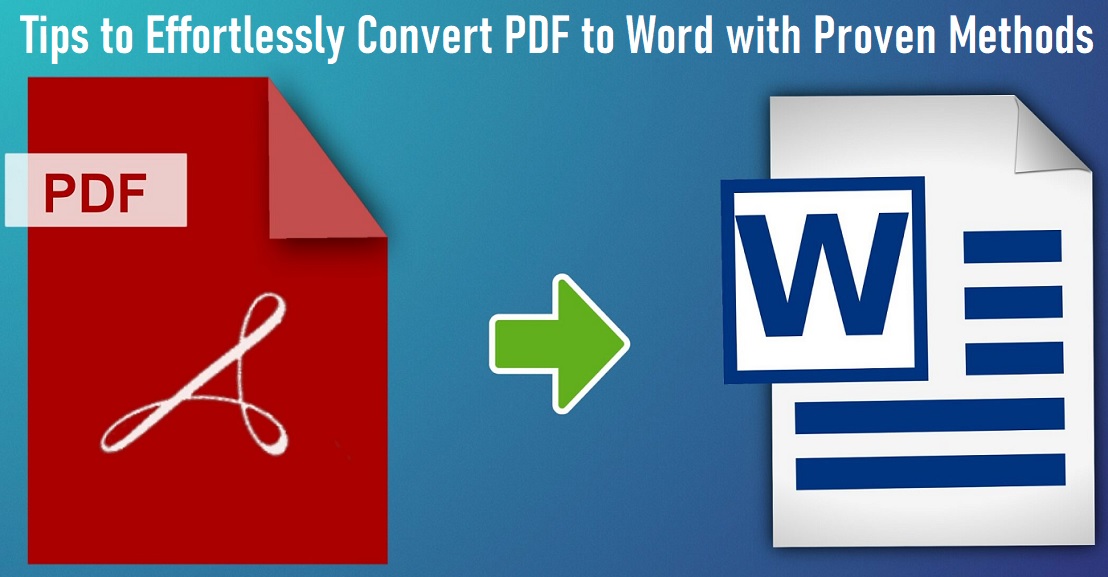






COMMENTS