Today, we're embarking on an exciting expedition into the world of programming. Much like mastering the art of painting or learning to play a musical instrument, programming is best learned by doing. In our journey today, we will be connecting a .NET Core application to a PostgreSQL database. This might sound like a daunting task, but fear not! I will guide you through this process, step by step, making sure that even the most complex concepts become approachable and understandable.
Before we set off, let's take a moment to familiarize ourselves with the tools we'll be using on our journey. First, we have .NET Core. This is a free, open-source, cross-platform framework that is used for building modern applications. It's like a Swiss Army knife for programmers, filled with all sorts of useful tools for creating applications. It's maintained by the good folks at Microsoft and the .NET community.
On the other side, we have PostgreSQL. This is a powerful, free, and open-source relational database system. Think of it as a highly organized, super-efficient digital librarian that can store and retrieve vast amounts of data with remarkable speed and accuracy. It's renowned for its robustness and advanced features, making it a popular choice among developers worldwide.
Top 4 Reasons to Use dotConnect for PostgreSQL
I'd like to introduce you to an alternative method for establishing a connection between your PostgreSQL .NET Core application and a database. This method involves using a tool known as dotConnect for PostgreSQL, a high-performance ORM-enabled data provider. This tool is like a magic wand that significantly simplifies the process, making it more efficient and secure. Let's take a brief tour of how dotConnect can enhance your database connectivity experience:
1. Simplifying the Connection Process
Imagine you're trying to assemble a complex puzzle. Wouldn't it be easier if the puzzle pieces were larger and more clearly defined? That's exactly what dotConnect for PostgreSQL does for the task of setting up a database connection. It provides an intuitive, easy-to-use interface that eliminates much of the manual configuration required when setting up a connection. This can be a boon for beginners, as it reduces the possibility of errors that might occur during the manual configuration process.
2. Advanced Features
Beyond simplifying the connection process, dotConnect for PostgreSQL is like a treasure chest filled with a wide range of advanced features. This includes support for PostgreSQL-specific features such as notifications, notices, and PostgreSQL arrays. It's like having a secret codebook that allows you to unlock the full potential of PostgreSQL.
3. Enhanced Performance
dotConnect for PostgreSQL is not just a high-performance data provider; it's a high-performance data provider that builds on ADO.NET technology to present a complete solution for developing PostgreSQL-based database applications. It offers both high-performance native connectivity to PostgreSQL and a number of innovative development tools and technologies. It's like having a high-speed train at your disposal, ready to take you to your destination quickly and efficiently.
4. Security Features
In our digital age, security is paramount. dotConnect for PostgreSQL understands this and includes various security features like SSL support, SSH protocol support for tunneling PostgreSQL traffic, and HTTP tunneling, ensuring secure data access and transmission. It's like having a highly trained security guard protecting your precious data.
To use dotConnect for PostgreSQL, you'd need to download and install the provider, configure it to connect to your PostgreSQL database, and then use it within your .NET Core application to manage data access. It's like getting a new, powerful tool for your toolbox.
By integrating dotConnect for PostgreSQL in your .NET Core application, you can leverage its robust features and simplified connection process to make your database management tasks smoother and more efficient. It's like having a personal assistant who takes care of the complex tasks, allowing you to focus on what truly matters: creating amazing applications.
Steps to Integrate .NET Core with PostgreSQL
Now that we're familiar with our tools, it's time to roll up our sleeves and begin our coding journey! Let's dive in, shall we?
Step 1: Setup the Required Tools
First things first, to create our .NET Core application and connect it to a PostgreSQL database, we need the right set of tools. Here's what we'll need:
.NET SDK: Software Development Kit (SDK) for .NET, which includes the .NET runtime, libraries, compiler, and command-line tools.
You can download it from the official page - https://dotnet.microsoft.com/en-us/download/
PostgreSQL: A running PostgreSQL database server that we'll connect to our application. If you're a beginner, the graphical installer might be the easiest way to go!
You can download PostgreSQL from the official page - https://www.postgresql.org/download/
A Code Editor: While you can use any code editor of your preference, for this tutorial we will use Visual Studio Code (VS Code). It's lightweight, powerful, and runs on Windows, Mac, and Linux. Plus, it's free! Download it from the official page - https://code.visualstudio.com/download/
C# for Visual Studio Code (VS Code Extension): To make our coding life easier in VS Code, we'll install the C# extension that offers features like syntax highlighting, autocomplete, debugging, etc. Once you have VS Code installed, you can find this in the Extensions view (the square icon on the Sidebar) in VS Code. Just search for 'C#' in the Extensions view search box and install the first result that comes up or use this link - https://marketplace.visualstudio.com/items?itemName=ms-dotnettools.csharp
After you've installed all of the above tools, you're ready to move on to the next step! If you have any trouble with installation, don't hesitate to search for a solution online - the coding community is vast and helpful and it's likely that someone else has faced the same issue and found a solution.
Step 2: Establishing a PostgreSQL Database
Now that we have all the necessary tools at our disposal, it's time to set up our PostgreSQL database. Don't worry, we'll guide you through the process! Follow these steps to create your PostgreSQL database:
Install PostgreSQL: Make sure to remember the username and password you set during the installation - we'll need them later!
Start PostgreSQL: After you've installed PostgreSQL, you'll need to start it. Depending on your operating system, you may need to start PostgreSQL manually. On some systems, PostgreSQL starts running automatically upon installation.
Create a New Database: Now, let's create a database that we will connect with our .NET Core application. You can do this using the 'pgAdmin' tool with PostgreSQL or the command line. Let's stick with pgAdmin for now as it provides a user-friendly interface.
- Open pgAdmin from your program files.
- In the Browser panel on the left, right-click on "Databases" and select "Create" > "Database...".
- In the dialog that opens, enter a name for your database in the "Database" field (e.g., "MyFirstDB").
- Click "Save" to create the database.
Congratulations! You've successfully created your PostgreSQL database.
Step 3: Setting Up Your .NET Core Project
Great work so far! Now, let's shift our focus toward setting up our .NET Core project. Here's a step-by-step guide:
Create a New .NET Core Project: Open your terminal or command prompt and navigate to the location where you want to create your project. Type the following command to create a new .NET Core Web API project:
dotnet new webapi -n MyFirstApi
Replace 'MyFirstApi' with the name you want to give to your project. This will create a new directory with your project name and set up a basic .NET Core Web API project in that directory.
Navigate to the Project Directory: Change your directory to the new project directory by using the cd command:
cd MyFirstApi
Run Your .NET Core Project: Let's check if our project runs correctly. Type the following command to run your project:
dotnet run
You should see a message indicating that your application has started and is listening on a specific port (usually http://localhost:5000 or https://localhost:5001).
Install Npgsql Entity Framework Core Provider: The next step is to install the Npgsql Entity Framework Core provider that will enable our application to communicate with PostgreSQL. To do this, type the following command in your terminal:
dotnet add package Npgsql.EntityFrameworkCore.PostgreSQL
Congratulations! You have successfully set up your .NET Core project and installed the necessary package to connect with PostgreSQL. In the next step, we will finally connect our .NET Core application with the PostgreSQL database.
Step 4: Configure Your Application to Use PostgreSQL
With the Npgsql Entity Framework Core provider installed, we can now update our .NET Core application to connect with a PostgreSQL database. To do this, we will need to update our appsettings.json file and our data context.
Update Appsettings.json
Open Your Appsettings.json File: The appsettings.json file is located at the root of your .NET Core project. It is a configuration file that can store information such as connection strings, logging configuration, and other application settings.
Add a ConnectionStrings Section: You need to add a new section called "ConnectionStrings". This section is used to store database connection strings.
Add a PostgreSQL Connection String: Within the "ConnectionStrings" section, add a new property with the connection details of your PostgreSQL database. It might look something like this:
"ConnectionStrings": {
"MyPostgreDatabase": "Host=localhost;Database=myDatabase;Username=myUsername;Password=myPassword"
}
Please replace 'localhost', 'myDatabase', 'myUsername', and 'myPassword' with the details of your PostgreSQL server, the database name, and the username and password that have access to the database respectively.
Update Your Data Context
The next step is to update your data context to use PostgreSQL. The data context is a crucial part of Entity Framework Core. It is a class that manages the entity objects during run time, which includes populating objects with data from a database, change tracking, and persisting data to the database.
Locate Your Data Context: The location of the data context varies depending on your project setup. Often it's in a 'Models', 'Data', or 'Contexts' directory.
Update the OnConfiguring Method: In your data context, there is an OnConfiguring method that sets up the data context to connect to a specific database. Change the method to use Npgsql and the PostgreSQL connection string. It might look something like this:
protected override void OnConfiguring(DbContextOptionsBuilder optionsBuilder)
{
optionsBuilder.UseNpgsql(Configuration.GetConnectionString("MyPostgreDatabse"));
}
After completing these steps, your application is now configured to connect to PostgreSQL. In the next steps, we will use Entity Framework Core Migrations to create our database schema.
Step 5: Create PostgreSQL Database Using EF Core Migrations
Now that your .NET Core application is set up to connect to PostgreSQL, the next step is to create your database schema using Entity Framework Core Migrations. Migrations provide a way to incrementally apply and reverse schema changes to the database.
Install Entity Framework Core Tools
Before we generate the migrations, we need to ensure we have the Entity Framework Core Tools installed. The EF Core Tools is a set of command-line utilities that assist with design-time development tasks.
To install the tools globally, run the following command in your terminal:
dotnet tool install --global dotnet-ef
If you already have the tools installed but want to update them, run the following command:
dotnet tool update --global dotnet-ef
Add EF Core Design Package
Next, we must add the EF Core Design package to our project. This package provides APIs and commands to create and manage migrations.
Run the following command in your terminal at the root of your project:
dotnet add package Microsoft.EntityFrameworkCore.Design
Generate EF Core Migrations
With the tools and design package installed, we're now ready to generate our migrations.
Run the following command to generate a new migration:
dotnet ef migrations add InitialCreate
This command will create a new set of migration files in your project that define how to build your database schema.
Apply Migrations to the Database
The final step in this process is to apply the migrations to the database. This will create the database if it does not exist and apply any changes necessary to make the database schema match your Entity Framework models.
Run the following command to apply the migrations:
dotnet ef database update
After running this command, you should be able to open your PostgreSQL server and see your new database with its corresponding tables.
Step 6: Run the .NET Core Application
After setting up the connection and configuring the database, the final step is to run your .NET Core application and verify that it successfully connects to the PostgreSQL database.
Restart the .NET Core Application
First, stop any currently running instances of your .NET Core application. Then, restart the application from the command line.
Navigate to the root of your project and run the following command:
dotnet run
Verify the Connection to the PostgreSQL Database
If everything is configured correctly, your .NET Core application should be running and connected to your PostgreSQL database. The console output will typically indicate a successful connection.
When the application runs, it should make a successful call to the database using the Entity Framework context. This call might be an initial database migration or a data retrieval operation, depending on the specifics of your application.
Test the Application
Lastly, use your application as intended and observe the interactions with the database. You could use an API testing tool like Postman to make requests to your API and observe the data being stored and retrieved.
With this, you should now have a working .NET Core application that connects to a PostgreSQL database. Always remember to check the logs for any connection issues and regularly test your application to ensure that the database connection remains in good health.
You've completed the final step of your journey to connecting a .NET Core application to a PostgreSQL database.

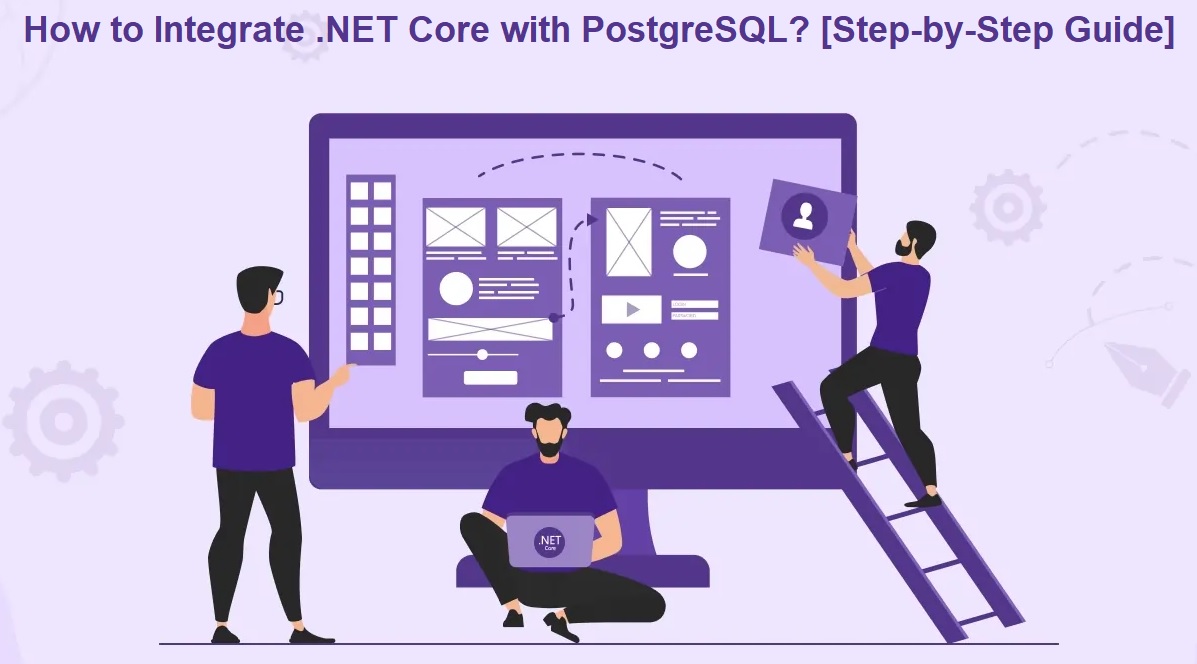






COMMENTS